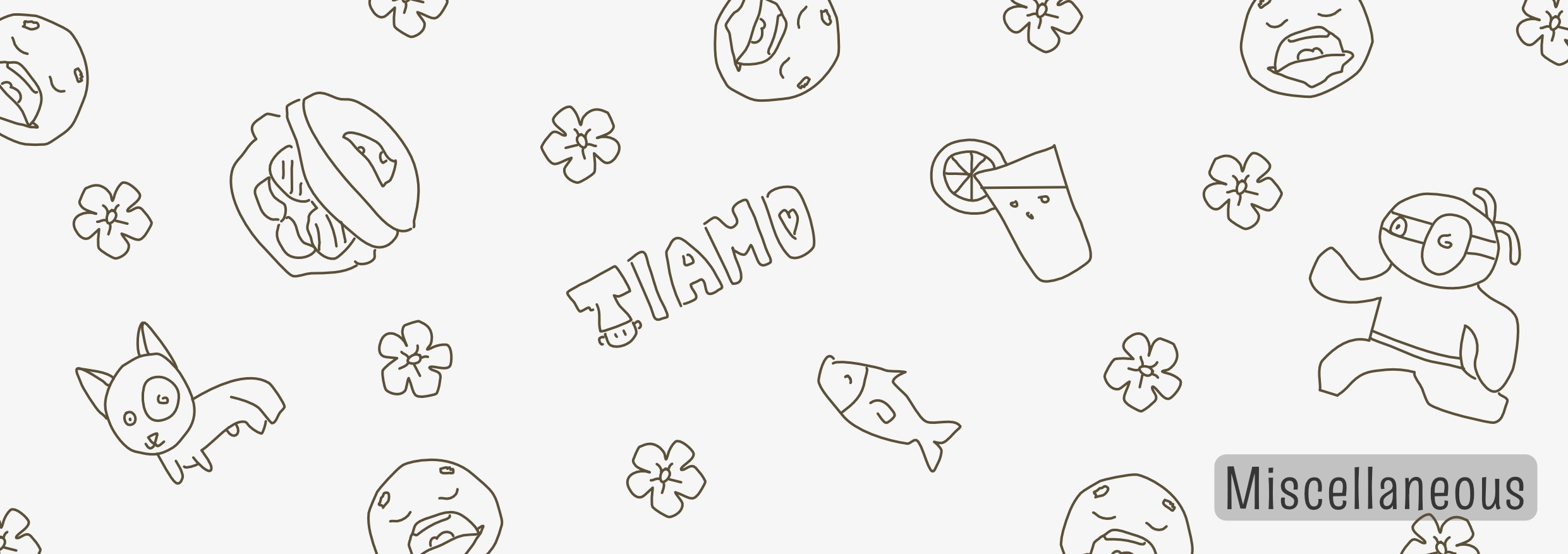It happened again. The umpteenth message—on Reddit, on YouTube, in real life—that someone lost months or years of writing work. Because their computer crashed, because they accidentally pressed the wrong button, because they have an insane ex-boyfriend that installed a virus.
This can happen to anyone, of course. But it seems like writers are hit hardest by this. It seems like writers are the perfect intersection of …
- All their work is done on the computer …
- They work on things for a very long time across many different documents …
- They didn’t follow a course or anything, they just started writing with whatever software or setup at hand …
- And so any good habits or good digital practices never enter their perspective!
Game developers learn early on to use version control, or at least back up the game files (regularly) to another hard drive.
Music takes up so much storage space that most learn about external hard drives and backup practices automatically.
Most other hobbies don’t rely on the computer that heavily, and so a crashing computer is unlikely to lose you tons of work.
But writers are just the perfect Bermuda Triangle of “I have 100,000 words in this document” and “Woah, I never even considered backing up that shit”. (I thought this would be a cool metaphor, but now it just looks silly, because I called it a triangle and only mentioned two things instead of three. Oh well.)
So I write this article with a very simple reminder: back up your work, authors!
Anything can happen at any time to any device.
More specifically than that—which is basically any sentence on earth—the power could cut out, a part inside your computer might fry, someone might steal your laptop, you might accidentally drag your entire hard drive to the recycling bin, etcetera.
I’ve lost a few documents in ways that are almost too silly to mention. Despite my computer knowledge, despite being quite cautious about my documents/digital work from a young age, it still happened. The number of things that can go wrong in the world will always be larger than the things you’ve experienced or for which you’re prepared.
And so the idea is not to make sure it never happens. The idea is to make sure you have a recent backup when it inevitably happens.
So I’ll just quickly give a few tips and tricks, and some warnings.
Warnings
Warning #1: When something goes wrong with your computer, don’t blindly take it to the nearest “IT Specialist”.
For example, Apple has been proven to lie about the condition of your computer or actually make it worse. Because they don’t want to repair it—they want you to buy a new Apple computer. Similarly, some people just don’t know what they’re doing, because lots of computer work is not a protected term or licensed job.
In most cases, a dead computer does not mean data is lost. A component might have fried. It might have simply fallen apart from old age. You might have “recycled” your entire writing folder. This means nothing.
- Data is stored in your static memory (hard drive / SSD drive). If you can just get that out and attach it to another computer, you still have everything. (This is, of course, unless that hard drive is the exact thing that broke.)
- Erasing data usually just means “making it available to be used by something else”. It doesn’t actually erase it. It just tells the computer: “Hey, next time you want to store something, you can use this piece here!” As such, when this happens, don’t do anything else (that might overwrite it), and you can usually get it back.
As always, I’d suggest studying these things yourself, and building a bit of computer knowledge. Especially in this day and age, knowing the basics of all areas of computing is invaluable whatever you do. But it will also simply save your ass when something goes wrong.
Warning #2: Nothing is perfect. It’s completely impractical to save your data every second. Most people only do major back-ups at the end of each week or month. So it will happen that you lose some work—the last few hours, the last day, something like that.
Additionally, weird things can happen with hard drives if the power cuts out suddenly (for example). Most of the time, it’s fine. If you’re unlucky, a badly timed power outage can corrupt a large part of the drive and, well, that’s that. You’ll need a new hard drive and restore from your most recent back-up.
Good back-up strategies will ensure minimal pain when something goes wrong, but not zero pain usually.
Tips & Tricks
Tip #1
Tip #1: It’s usually recommended to have 3 back-ups. One physical (an external drive), one online (using a cloud service, for example), and one that can be either but is completely unrelated to the other two.
For example, if you have 3 physical back-ups and keep them all in the same space … well, then you’re screwed if something happens to that location. House on fire? Leakage? Burglary? All back-ups are gone; there’s no sense having three of them then.
As I said, you shouldn’t obsess too much over it. Your back-up habits should not take too much time and effort, and become impractical.
In my case, that means the following.
- I alternate between backing up to physical and to online. (One day = physical, Next day = online)
- My third backup has a much longer time between syncs. (Once per month.)
Tip #2
Tip #2: Use systems or habits that allow fast and easy back-ups (and restores).
In practice, this means you want to work with many small, simple files and folders. Don’t keep your huge book (and notes, and worldbuilding, and characters, …) in one huge file. Because then syncing/uploading that takes a long time each time. If something does go wrong with that file, you now potentially lost everything.
Separate things into small files. Put them into a clear and simple folder structure.
This makes backing up fast. This makes it easy to recover just one file or just that one folder that was corrupted.
In practice, this means I recommend against any proprietary solutions. But that is up to you. I write everything in simple Markdown documents in a simple code editor. I haven’t had a license for Word in years. I’ve used Scrivener in the past but ditched it long ago.
This means I don’t rely on anything. I don’t use a service that might go offline any second, or might disappear completely next year. My writing isn’t locked inside some obscure file format that only that one proprietary software can open or restore and nothing else.
Sometimes I write stuff in Obsidian. (This is like a “master software” that simply provides helpful tools for markdown files and folders. It doesn’t actually change your underlying files, and you could still open them anywhere else.) Sometimes I’m on another device and I write entire chapters in Visual Studio Code—yes, a code editor, certainly not meant for fiction writing.
But it’s all fine! Because all my writing work for the past 3+ years are just standard text files. I haven’t lost anything since, and no amount of setbacks or circumstances have been able to slow me down. If I need an older version of a specific thing, I can just …
- Attach my external hard drive
- Click a few folders
- Copy-paste that old version of the document back
- And we’re done.
Computers are really good at checking and syncing small, plain text files. Even my huge Writing folder, with all ideas, current projects, and finished books, only takes a few seconds to back up. And that’s with my terrible old laptop that’s 10 years old and can barely do anything besides typing words.
Tip #3
Tip #3: Take advantage of version control (and its ecosystem) where possible.
As I said, most other digital professions learn very early to use version control. Usually, this means Git. It’s a lightweight tool you can install on your computer. You can turn any folder into a “Git Repository”, and from that moment it tracks all your changes precisely. So you get a complete history of everything you did, how each file changed and when, and so forth.
Learning Git takes perhaps an hour. Or two, if you’re completely unfamiliar with anything of the sort. It’s not that hard, but it’s a life-saver. All my coding projects, such as my websites and video games, have used it. And going back to an earlier “commit” has saved me from many nasty situations.
Why do I say this?
- Firstly, Git is the standard for programming, but somehow completely unknown to writers. Let’s change that! Use Git to have tight version control over all your writing.
- Secondly, using Git will ingrain habits that are good in general. It will make you conscious of “did I make any changes?” and “do I want to commit those changes?” and “how should I summarize my work for this day in the commit message?” Once I was used to that, it created this habit in my brain that always knew what I had done that day and if I’d backed it up already or not.
- Thirdly, there are many free services for hosting Git repositories online! They usually have limits, of course, which is why you won’t quickly use them for other projects. But writing? Text documents are cheap! Even an entire series of 7 chunky fantasy books can be stored in fewer space than a high-resolution image. As such, use a free service (like GitHub) to also get online secondary backups for all your writing, for free.
As stated, all my video games and websites are on GitHub. Most of them are public repositories too; I share all my work whenever possible. But you can have infinite private repositories—online copies of your Git Repository that only you can see or access.
The same tip about “modularity” (keep things in many small, separate folders) is true here. I don’t have one MAJOR folder with ALL my writing tracked by Git. Of course not! That would cause issues with slow syncing and the limits of a free account.
Also, it’s just messy and doesn’t actually save you effort in the long run.
Instead, I create a new Git repository for every major project. I only update/back-up every day while working on that project. When it’s completely done, I usually remove it again. The project is now just part of my regular back-ups, nothing extra.
Why? Because Git has to track all your changes, that does require lots of extra space on your computer over time. And when I am completely done with a book (published and all), I have no use of that entire specific history anymore. Sure, it might be interesting to look at in 50 years. But that’s not a strong enough argument to drag around tons of useless data forever.
I only realized this a few years ago. I was like: “Why is my storage completely full!? I have been cleaning up my computer for days!”
Then I ran WinDirStat—which gives the “memory used” by all folders on your PC—and saw that almost all of the space was wasted by .git folders. After 10–15 years of using it, yeah, that’s gonna add up to a large pile of data.
Something like my Pandaqi website has almost 10 years of regular massive changes and updates, including heavy image assets. The entire history of that took many gigabytes of storage.
To give a specific example: my entire Wildebyte Arcades series is one Git repository. One major folder with many subfolders (one per book), and a few files at the root (such as the general planning for the entire series). My entire Saga of Life is one repository in the same way. Any standalone books would be their own Git repository.
Conclusion
I don’t want to force anyone to use my workflow, but this does make articles like these a bit vague or “too general” sometimes.
So I will summarize with a bit less nuance.
- Back up your work. Even if you think it’s insignificant, even if you hate having to spend a few minutes on it every day, do it. Something will go wrong, that’s a guarantee, and backing up reduces it to losing a few hours of work instead of years.
- Back up in three distinct places. Physical, Online, Miscellaneous. Make a distinction between “hot backups” (things that are so vital or change so often, that you want them backed up at all times) and “cold backups” (things that can be back up only once a month).
- Sometimes I hastily drag-and-drop stuff in Google Drive, for example, if I suddenly have to leave but I really can’t lose everything I did that morning.
- Use modular folder and file structure. This is easy to work with in general, but it’s especially easy and fast for computers to work with. Make backing up something that takes mere seconds, and you’re likely to actually meticuluously do it.
- Keep it simple; ignore proprietary software or websites. I’d always recommend writing in plain text files and never getting “locked” into services, software, or other file formats. Even Word is meh. You can learn Markdown in five seconds, your files will be tiny and read exactly as what they are, and it’s a “distraction-free” writing space by default. (As I said: a literal code editor is sometimes all I have, so all I can do is focus on the words and write that chapter. And it’s part of the reason I can write so many books a year.)
- Use Git version control and free online repositories. It creates a good habit, it creates an entire history of every project, and it creates a fast and free online backup too.
- Clean up after yourself. You might call this optional; I don’t. I always do some clean-up once a project is completely done. To prevent littering GitHub with dead repositories, to prevent keeping tons of bloated files inside that project, to make all backups faster again. It’s also just a nice signal to yourself that a writing project is TRULY DONE when you strip it back to its bare bones and move it to the “cold backup” path.
Hopefully this saves a few writers from some terrible situations. I can’t imagine losing 3, 6 or even 12 months of writing work. I would go insane! That’s like 20 books for me!
Sure, they say that you can just write it again from memory, and usually this creates a much better 2nd version/draft of what it was. But that’s no guarantee, and it’s still a lot of work, and my hyperactive brain that wants to move to the next project all the time wouldn’t be able to cope.
No, I highly suggest you back things up. And do it in a way that takes mere minutes on average (per day), while making sure you never lose more than a few hours of work (in case things go wrong).
Also, don’t throw away work you think/feel in the moment is terrible. I don’t know why, but I have so many friends who completely threw away a first draft of something they didn’t like. Like, completely gone, no trace, nothing left, in the garbage and forgotten. Why? Just keep it around! It barely takes any space. Until that project is done and published, you never know when you’ll want to read back some of those bits, and probably realize they weren’t terrible anyway.
Those were my thoughts for today, keep writing,
Tiamo